I be Tagged...
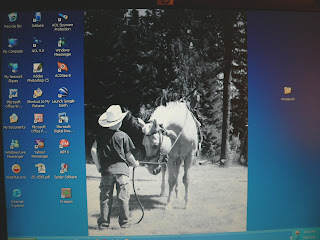
Tagged by Miranda
So here’s how to play this meme:
Capture a picture of your computer’s desktop.*
Post it on your blog along with a link to who tagged you.
Tag some people.
*Here’s how you can do a screen capture:
1- View desktop and press the Print Scrn key (located in the upper right corner of your keyboard on the same row as the F12 key).
2- Open a graphics program (like Picture Manager, Paint, or Photoshop) and do a Paste (CTRL + V).
3 - If you wish, you can “edit” the image, before saving it, but it is best that no icons be deleted before the screen capture so as to add to the element of fun.
I couldn't get screen capture to work, so I just took a pic.
I tag...Stacie and Marianna



4 Comments:
Oh...nice screen.Is that someone you know?
That's my kiddo with my sis's horse Sam
Okie dokie! I can do this one!
:)
M~
I'll have it up tomorrow! Cool beans!
Stacie
Post a Comment
Subscribe to Post Comments [Atom]
<< Home